we will understand with keyword example:
just assume you are targeting on google following keyword:
"Jeans for Men"
(1)Page Title :
(4)URL STRUCTURE
of ecommerce website and site
Architecture:
Main Category
is = clothing
(5)INTERNAL
LINKS:
EXAMPLES:
<a class="filter-link"
Another examples on:
Keyword: “shirt for men”
(1)Page title:
<title>Buy
Branded Shirts For Mens Online | Shoppers Stop</title>
(2)Open graph protocol:
<meta
property="og:title" content="Shirts | Clothing | Men |
Shoppers Stop"/>
<meta
property="og:type" content="website"/>
<meta
property="og:url" content="https://www.shoppersstop.com/men-clothing-shirts/c-A101020"/>
<meta
property="og:site_name" content="Shoppers stop"/>
(3)Meta
keywords:
<meta
name="keywords" content="shirts for men, shirts for men
online, buy shirts for men, buy men shirts online, louis philippe shirts
online, shirts for men india, casual shirts, formal shirts, fashion shirts
for men, designer shirts for men, shoppers stop">
(4)Meta
Description:
<meta name="description" content="Buy
Shirts for Men online from Shoppers Stop. Brands like Allen Solly, Arrow,
Louis Philippe & more ✯ Easy Returns ✯ Free
Shipping. Shop with confidence!">
(5)Url
structure:
(6)site Architecture :
www.myntra.com › Home › Clothing › Men clothing › Shirts
(1)Page
Title:
</title>
(2)Meta description(Page Description):
<meta name="description"
content="Buy Jeans for men online at lowest prices in India from
ShopClues.com. Choose from huge Selection of Jeans for men at affordable
prices. Buy Now!" />
(3)Meta
Keywords :
<meta name="keywords"
content="buy men Jeans, men Jeans Online, best Jeans for men" />
(4)Open Graph Protocol :
<meta property="og:site_name"
content="shopclues"/>
<meta property="og:image"
content='http://www.shopclues.com/images/banners/shopclues_ficon.gif
'/>
<meta property="og:type"
content="product"/>
<meta property="og:description"
content="Buy Jeans for men online at lowest prices in India from
ShopClues.com. Choose from huge Selection of Jeans for men at affordable
prices. Buy Now!"/>
<meta property="og:title"
content='Jeans for men Online at Best Prices from ShopClues.com'/>
<meta property="og:url"
content="http://www.shopclues.com" />
(4)Internal Links :
<a title="Shopclues online
shopping" href="http://www.shopclues.com">
<img src="http://cdn.shopclues.net/images/ui/shopclues-logo_new.jpg"
alt="Shopclues.com">
</a>
(5)Use of
Google Analytics :
<a
class="monsoon_store"
target="_blank"
onclick="ga('send',
'event', 'Homepage', 'Click', 'monsoon_store');"
href="http://www.shopclues.com/monsoon-sale-1.html">Monsoon Store</a></li>
<a class="tshirt_store" target="_blank"
onclick="ga('send',
'event', 'Homepage', 'Click', 'tshirt_store');"
href="http://www.shopclues.com/men-tshirt-store.html">T-Shirt Store</a>
Analyze, Research, and Optimize :
Analyzing data, researching keywords and competitors, and implementing the right changes to your site based on your findings are the secret to SEO success. Failing to do so virtually guarantees that you won’t rise to that coveted first position on page one of Google for your company’s most prized keywords. While you must do these things on an ongoing basis to sustain success, you need to focus on three key areas before you can begin doing the SEO work to ascend the Google rankings summit.
-
SEO audit: Start with a comprehensive audit of your website to identify SEO problems. While you should analyze your entire site, pay particular attention to your product pages. They are, by far, where the most mistakes are found and are the most vital to your website’s performance. Use a tool like Screaming Frog to crawl your links, images, CSS, script, and apps so you can discover the errors, duplicate content, redirects, missing tags, and many other issues that impact your site’s SEO.
-
Keyword research: Keyword research is one of the most important pieces of the SEO puzzle. While targeting the wrong keywords will lead to low-quality traffic and weak sales, strategically using the right keywords on your product pages can result in attracting highly qualified consumers and achieving huge sales numbers. Perform keyword research with an eye on their relevancy, search volume, and ranking difficulty. You want to choose long-tail keywords (more on these later) that are extremely relevant to your products, while having a high exact-match search volume and a low difficulty ranking compared to the competition.
-
Competitor research: Review competitors’ sites to compile a list of keywords they seem to be using in their SEO strategy, and then research those keywords to see which ones you want to (and can) compete against. See who’s providing them with quality inbound links, and consider reaching out to those sites yourself. Also, review the architecture of competing eCommerce sites—specifically focusing on their product pages—to get ideas on the best ways to organize your site’s navigation.
13 SEO Strategies to Improve Your Product Pages
Once you have a clear understanding of your eCommerce website’s challenges, keywords, and competitors, you’re ready to implement the following SEO strategies to help your product pages climb to the top of Google.
-
Create unique product descriptions. One of the biggest mistakes eCommerce websites make is using manufacturers’ product descriptions. Search engines view this as duplicate content. In addition to your website being penalized, Google may not even index it in the first place. Product descriptions are your opportunity to write one-of-a-kind, compelling sales copy to entice visitors to buy your products.
-
Use long-tail keywords. Long-tail keywords are very targeted search phrases that contain three or more words. Consumers who search using a long-tail keyword typically know exactly what they’re looking to purchase, so a product page optimized for this has a higher likelihood of attracting and converting a customer who’s ready to buy.
-
Incorporate customer reviews: Product pages with customer reviews convert 58 percent more visitors and increase revenue per visit by 62 percent. That’s because reviews establish credibility and provide social proof to prospective buyers. From an SEO perspective, product pages that feature customer reviews rank higher because Google rewards pages that are frequently updated with fresh, unique content.
-
Make navigation intuitive: Your eCommerce site’s architecture has a major impact on achieving higher rankings and providing the best possible user experience. Organize your product pages into categories that are easy to understand, search, and follow.
-
Integrate social media on product pages: Google rankings are significantly influenced by the amount and quality of social media signals because they indicate a page’s authority and relevance. Add social sharing buttons for sites like Facebook, Twitter, Google+, LinkedIn, Pinterest, and Instagram to your product pages so interested prospects and happy customers can share your product information with their followers.
-
Optimize page load speed: Forty percent of visitors to your product pages will leave if they don’t load within three seconds, and 79 percent of your customers won’t come back if they’re unhappy with your site’s load time. This is even more important for success on the mobile version of your site, as mobile now accounts for a large portion of eCommerce and is growing. You can optimize your product page load times and even see a boost in Google rankings by compressing product images, implementing lazy loading, and fixing these top five coding issues.
-
Write compelling metadata: Every product page needs unique, catchy meta titles and meta descriptions that include your keywords. It is one of the most important on-page optimization aspects in SEO. Remember that your metadata is often the first thing a potential customer sees after a Google search, so make the most of this first interaction by drawing them in with enticing copy that includes a persuasive call-to-action.
-
Add rich snippets: Rich snippets are coded pieces of data that can be included in a meta description to display product information such as price, availability, reviews, and images. Implementing rich snippets typically results in better CTRs and higher rankings. Google rewards product pages that use rich snippets because the search engine’s goal is to return the most relevant search result to improve the user experience.
-
Include product images and videos: The quality of your images and videos influences how visitors feel about your products, as well as whether they will share them with their followers on social media sites. Add as many compelling images and videos as possible while keeping page load times in mind, and remember to tag them with relevant metadata so they will show up in image-based searches as well.
-
Use search-friendly URLs: Every URL needs to be unique and optimized for the page’s primary keyword. Relevantly titled URLs tell Google what the page is about while giving visitors helpful information. Use the following URL structure for category and product pages:
-
Category page: website.com/category/
-
Sub-category page: website.com/category/sub-category/
-
Product page: website.com/category-sub-category/product-name/
-
Optimize internal search functionality: Don’t overlook or underestimate the importance of internal search to your eCommerce sales. Build an internal search function that scans your site and returns the most relevant results. This will include optimizing product categories and titles, incorporating product misspellings, and enabling predictive searches.
-
Keep pages with out-of-stock products live. You don’t want to lose the SEO power these pages have built-up over time, so leave them up just the way they are if the products will be in stock later. In the meantime, change the content of the page to promote a similar product (such as a newer model or the same product in a different color), inform visitors when it will be back in stock, and/or offer to backorder the product.
-
Optimize your eCommerce site for mobile: Mobile shopping has reached its tipping point, making it more important than ever to make your eCommerce site mobile-friendly. The stats are in: 30 percent of all U.S. eCommerce sales now occur on a mobile device, 30 percent of mobile consumers abandon transactions on websites that aren’t optimized for mobile, and 57 percent of shoppers won’t recommend businesses with poorly designed mobile sites. What’s more, Google has stated that not having a mobile optimized website is like closing your store one day every week. In fact, sites that aren’t optimized for mobile are now losing placement due to a recent mobile-friendly update. Use responsive design to create a smooth mobile experience that promotes conversions and sales.
Another examples on:
Keyword: “shirt for men”
(1)Page title:
<title>Buy
Branded Shirts For Mens Online | Shoppers Stop</title>
|
(2)Open graph protocol:
<meta
property="og:title" content="Shirts | Clothing | Men |
Shoppers Stop"/>
|
|
<meta
property="og:type" content="website"/>
|
|
<meta
property="og:url" content="https://www.shoppersstop.com/men-clothing-shirts/c-A101020"/>
|
|
<meta
property="og:site_name" content="Shoppers stop"/>
|
(3)Meta
keywords:
<meta
name="keywords" content="shirts for men, shirts for men
online, buy shirts for men, buy men shirts online, louis philippe shirts
online, shirts for men india, casual shirts, formal shirts, fashion shirts
for men, designer shirts for men, shoppers stop">
(4)Meta
Description:
|
(5)Url
structure:
(6)site Architecture :
www.shoppersstop.com › Men › Clothing
www.myntra.com › Home › Clothing › Men clothing › Shirts
Keyword: ”Jeans for men” :
(1)Page
Title:
<title>Jeans for men Online
at Best Prices from ShopClues.com
|
||
</title>
|
||
(2)Meta description(Page Description):
|
||
<meta name="description"
content="Buy Jeans for men online at lowest prices in India from
ShopClues.com. Choose from huge Selection of Jeans for men at affordable
prices. Buy Now!" />
(3)Meta
Keywords :
|
||
<meta name="keywords"
content="buy men Jeans, men Jeans Online, best Jeans for men" />
|
||
(4)Open Graph Protocol :
|
||
<meta property="og:site_name"
content="shopclues"/>
|
||
<meta property="og:image"
content='http://www.shopclues.com/images/banners/shopclues_ficon.gif
|
||
'/>
|
||
<meta property="og:type"
content="product"/>
|
||
<meta property="og:description"
content="Buy Jeans for men online at lowest prices in India from
ShopClues.com. Choose from huge Selection of Jeans for men at affordable
prices. Buy Now!"/>
|
||
<meta property="og:title"
content='Jeans for men Online at Best Prices from ShopClues.com'/>
|
||
<meta property="og:url"
content="http://www.shopclues.com" />
|
||
(4)Internal Links :
<a title="Shopclues online
shopping" href="http://www.shopclues.com">
|
|
<img src="http://cdn.shopclues.net/images/ui/shopclues-logo_new.jpg"
alt="Shopclues.com">
|
|
</a>
(5)Use of
Google Analytics :
<a
class="monsoon_store"
target="_blank"
onclick="ga('send',
'event', 'Homepage', 'Click', 'monsoon_store');"
href="http://www.shopclues.com/monsoon-sale-1.html">Monsoon Store</a></li>
onclick="ga('send',
'event', 'Homepage', 'Click', 'tshirt_store');"
href="http://www.shopclues.com/men-tshirt-store.html">T-Shirt Store</a>
<a
class="offers-icon-n"
target="_blank"
onclick="ga('send',
'event', 'Homepage', 'Click', 'offers');" href="http://www.shopclues.com/offers.html"> </a>
|
Analyzing data, researching keywords and competitors, and implementing the right changes to your site based on your findings are the secret to SEO success. Failing to do so virtually guarantees that you won’t rise to that coveted first position on page one of Google for your company’s most prized keywords. While you must do these things on an ongoing basis to sustain success, you need to focus on three key areas before you can begin doing the SEO work to ascend the Google rankings summit.
- SEO audit: Start with a comprehensive audit of your website to identify SEO problems. While you should analyze your entire site, pay particular attention to your product pages. They are, by far, where the most mistakes are found and are the most vital to your website’s performance. Use a tool like Screaming Frog to crawl your links, images, CSS, script, and apps so you can discover the errors, duplicate content, redirects, missing tags, and many other issues that impact your site’s SEO.
- Keyword research: Keyword research is one of the most important pieces of the SEO puzzle. While targeting the wrong keywords will lead to low-quality traffic and weak sales, strategically using the right keywords on your product pages can result in attracting highly qualified consumers and achieving huge sales numbers. Perform keyword research with an eye on their relevancy, search volume, and ranking difficulty. You want to choose long-tail keywords (more on these later) that are extremely relevant to your products, while having a high exact-match search volume and a low difficulty ranking compared to the competition.
- Competitor research: Review competitors’ sites to compile a list of keywords they seem to be using in their SEO strategy, and then research those keywords to see which ones you want to (and can) compete against. See who’s providing them with quality inbound links, and consider reaching out to those sites yourself. Also, review the architecture of competing eCommerce sites—specifically focusing on their product pages—to get ideas on the best ways to organize your site’s navigation.
13 SEO Strategies to Improve Your Product Pages
Once you have a clear understanding of your eCommerce website’s challenges, keywords, and competitors, you’re ready to implement the following SEO strategies to help your product pages climb to the top of Google.
- Create unique product descriptions. One of the biggest mistakes eCommerce websites make is using manufacturers’ product descriptions. Search engines view this as duplicate content. In addition to your website being penalized, Google may not even index it in the first place. Product descriptions are your opportunity to write one-of-a-kind, compelling sales copy to entice visitors to buy your products.
- Use long-tail keywords. Long-tail keywords are very targeted search phrases that contain three or more words. Consumers who search using a long-tail keyword typically know exactly what they’re looking to purchase, so a product page optimized for this has a higher likelihood of attracting and converting a customer who’s ready to buy.
- Incorporate customer reviews: Product pages with customer reviews convert 58 percent more visitors and increase revenue per visit by 62 percent. That’s because reviews establish credibility and provide social proof to prospective buyers. From an SEO perspective, product pages that feature customer reviews rank higher because Google rewards pages that are frequently updated with fresh, unique content.
- Make navigation intuitive: Your eCommerce site’s architecture has a major impact on achieving higher rankings and providing the best possible user experience. Organize your product pages into categories that are easy to understand, search, and follow.
- Integrate social media on product pages: Google rankings are significantly influenced by the amount and quality of social media signals because they indicate a page’s authority and relevance. Add social sharing buttons for sites like Facebook, Twitter, Google+, LinkedIn, Pinterest, and Instagram to your product pages so interested prospects and happy customers can share your product information with their followers.
- Optimize page load speed: Forty percent of visitors to your product pages will leave if they don’t load within three seconds, and 79 percent of your customers won’t come back if they’re unhappy with your site’s load time. This is even more important for success on the mobile version of your site, as mobile now accounts for a large portion of eCommerce and is growing. You can optimize your product page load times and even see a boost in Google rankings by compressing product images, implementing lazy loading, and fixing these top five coding issues.
- Write compelling metadata: Every product page needs unique, catchy meta titles and meta descriptions that include your keywords. It is one of the most important on-page optimization aspects in SEO. Remember that your metadata is often the first thing a potential customer sees after a Google search, so make the most of this first interaction by drawing them in with enticing copy that includes a persuasive call-to-action.
- Add rich snippets: Rich snippets are coded pieces of data that can be included in a meta description to display product information such as price, availability, reviews, and images. Implementing rich snippets typically results in better CTRs and higher rankings. Google rewards product pages that use rich snippets because the search engine’s goal is to return the most relevant search result to improve the user experience.
- Include product images and videos: The quality of your images and videos influences how visitors feel about your products, as well as whether they will share them with their followers on social media sites. Add as many compelling images and videos as possible while keeping page load times in mind, and remember to tag them with relevant metadata so they will show up in image-based searches as well.
- Use search-friendly URLs: Every URL needs to be unique and optimized for the page’s primary keyword. Relevantly titled URLs tell Google what the page is about while giving visitors helpful information. Use the following URL structure for category and product pages:
- Category page: website.com/category/
- Sub-category page: website.com/category/sub-category/
- Product page: website.com/category-sub-category/product-name/
- Optimize internal search functionality: Don’t overlook or underestimate the importance of internal search to your eCommerce sales. Build an internal search function that scans your site and returns the most relevant results. This will include optimizing product categories and titles, incorporating product misspellings, and enabling predictive searches.
- Keep pages with out-of-stock products live. You don’t want to lose the SEO power these pages have built-up over time, so leave them up just the way they are if the products will be in stock later. In the meantime, change the content of the page to promote a similar product (such as a newer model or the same product in a different color), inform visitors when it will be back in stock, and/or offer to backorder the product.
- Optimize your eCommerce site for mobile: Mobile shopping has reached its tipping point, making it more important than ever to make your eCommerce site mobile-friendly. The stats are in: 30 percent of all U.S. eCommerce sales now occur on a mobile device, 30 percent of mobile consumers abandon transactions on websites that aren’t optimized for mobile, and 57 percent of shoppers won’t recommend businesses with poorly designed mobile sites. What’s more, Google has stated that not having a mobile optimized website is like closing your store one day every week. In fact, sites that aren’t optimized for mobile are now losing placement due to a recent mobile-friendly update. Use responsive design to create a smooth mobile experience that promotes conversions and sales.
7 Critical SEO Errors of E-commerce Websites:
It’s common for online merchants to think that by simply listing hundreds or even thousands of products on their e-commerce website, search engine traffic will start rolling in. It turns out that is far from reality.
The sad fact is, optimizing e-commerce websites for SEO (Search Engine Optimization) is much harder than it is for blogs or simple 5 page company websites. By having lots of product pages constantly shuffling on and off the site, numerous problems arise that make SEO very difficult for e-commerce websites.
Today we are going to go over 7 common SEO errors of online stores and e-commerce websites.
It’s common for online merchants to think that by simply listing hundreds or even thousands of products on their e-commerce website, search engine traffic will start rolling in. It turns out that is far from reality.
The sad fact is, optimizing e-commerce websites for SEO (Search Engine Optimization) is much harder than it is for blogs or simple 5 page company websites. By having lots of product pages constantly shuffling on and off the site, numerous problems arise that make SEO very difficult for e-commerce websites.
Today we are going to go over 7 common SEO errors of online stores and e-commerce websites.
1. Lack of Product Description
From my experience, this error usually is made by online gift stores (in the broad sense) and online clothing shops. Unfortunately, the complete lack of a text description of the product virtually puts an end to the chances of the page being in the top 10 of a search engine query, even in the case of low-frequency queries. So be sure to add a description to the item card; do not kill your page’s chances.
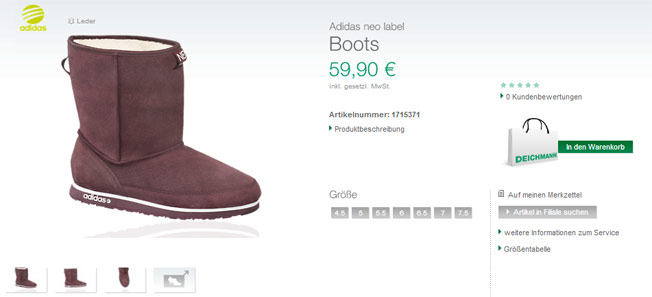 For example, these boots. Nothing special, just boots. Of course, the picture speaks a thousand words, but the search engines cannot see images. So make sure to add a description of the product.
A great way to measure how much unique content you need is to measure the default word count of a blank product page. Count all the words that are used in your navigation, sidebar, footer and any text that is present on a blank product page. Make sure your unique text, exceeds that “default” word count in order to have a heavier weight on unique content.
Obviously the more unique content you write for your product description will always be better for your SEO efforts. However, keep the following things in mind:
For example, these boots. Nothing special, just boots. Of course, the picture speaks a thousand words, but the search engines cannot see images. So make sure to add a description of the product.
A great way to measure how much unique content you need is to measure the default word count of a blank product page. Count all the words that are used in your navigation, sidebar, footer and any text that is present on a blank product page. Make sure your unique text, exceeds that “default” word count in order to have a heavier weight on unique content.
Obviously the more unique content you write for your product description will always be better for your SEO efforts. However, keep the following things in mind:
- Only write quality descriptive content that helps your customers make purchasing decisions.
- Don’t copy content from other websites. The search engines will penalize you for doing this.
- You may want to test what description word count helps with purchase conversion. Too much content might hurt.
From my experience, this error usually is made by online gift stores (in the broad sense) and online clothing shops. Unfortunately, the complete lack of a text description of the product virtually puts an end to the chances of the page being in the top 10 of a search engine query, even in the case of low-frequency queries. So be sure to add a description to the item card; do not kill your page’s chances.
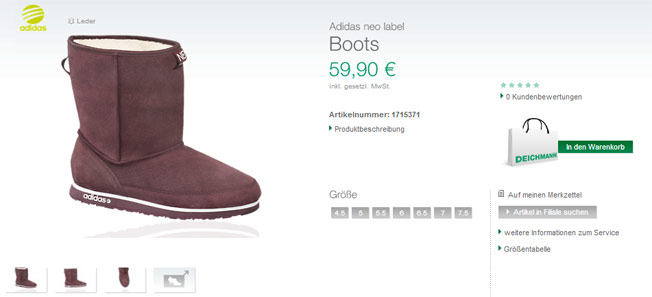
For example, these boots. Nothing special, just boots. Of course, the picture speaks a thousand words, but the search engines cannot see images. So make sure to add a description of the product.
A great way to measure how much unique content you need is to measure the default word count of a blank product page. Count all the words that are used in your navigation, sidebar, footer and any text that is present on a blank product page. Make sure your unique text, exceeds that “default” word count in order to have a heavier weight on unique content.
Obviously the more unique content you write for your product description will always be better for your SEO efforts. However, keep the following things in mind:
- Only write quality descriptive content that helps your customers make purchasing decisions.
- Don’t copy content from other websites. The search engines will penalize you for doing this.
- You may want to test what description word count helps with purchase conversion. Too much content might hurt.
2. Using Product Descriptions from Manufacturers
If you want to be filtered by the search engines, just add a description from the manufacturer. This action can guarantee your site will be banned from the search engines.
The thing is that these descriptions are distributed to many online stores. And most of them are leaving the text in its original form. All this leads to a number of pages with non-unique content and filters from Google. To make this an even worse mistake, these manufacturer descriptions are usually not written in a way that sells.
The rule here is: always create unique content. Google has been getting better and better at kicking websites down the rankings because of duplicate content and content scraping.
Now creating unique content for thousands of products or wildly varying inventories can be a daunting task. I’ve been there before. You may want to consider putting a NO INDEX meta tag on product pages that you can’t write unique content for.
If you have thousands of product pages that you either can’t get to, or will be out your inventory in a matter of days, then certainly consider keeping them out the search engines. The point here is you don’t want to have thousands of pages with no unique content compared to only a few that do. What this does is it makes your website look like it has automatically generated thousands of simple webpages to try to gain SEO traffic. That’s exactly what you don’t want it to look like.
It’s much better to keep your SEO in good standing than let it suffer from poorly optimized product pages or a spammy looking content strategy.
If you want to be filtered by the search engines, just add a description from the manufacturer. This action can guarantee your site will be banned from the search engines.
The thing is that these descriptions are distributed to many online stores. And most of them are leaving the text in its original form. All this leads to a number of pages with non-unique content and filters from Google. To make this an even worse mistake, these manufacturer descriptions are usually not written in a way that sells.
The rule here is: always create unique content. Google has been getting better and better at kicking websites down the rankings because of duplicate content and content scraping.
Now creating unique content for thousands of products or wildly varying inventories can be a daunting task. I’ve been there before. You may want to consider putting a NO INDEX meta tag on product pages that you can’t write unique content for.
If you have thousands of product pages that you either can’t get to, or will be out your inventory in a matter of days, then certainly consider keeping them out the search engines. The point here is you don’t want to have thousands of pages with no unique content compared to only a few that do. What this does is it makes your website look like it has automatically generated thousands of simple webpages to try to gain SEO traffic. That’s exactly what you don’t want it to look like.
It’s much better to keep your SEO in good standing than let it suffer from poorly optimized product pages or a spammy looking content strategy.
3. Lack of Product Reviews
About 70% of buyers are looking for reviews of products on online stores or forums before making a purchase. This means that if your site has no such reviews, you are missing a very large percentage of the audience. Moreover, it is easier for review pages to reach the top of search results than selling pages.
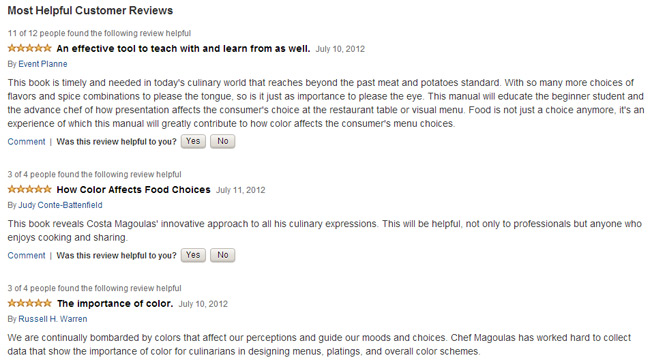 Amazon.com has allowed its users to not only buy products, but also leave reviews of books, gadgets, and more. Thus, they have created a whole community of book lovers who share their experiences.
The beautiful thing about product reviews from customers is:
Amazon.com has allowed its users to not only buy products, but also leave reviews of books, gadgets, and more. Thus, they have created a whole community of book lovers who share their experiences.
The beautiful thing about product reviews from customers is:
- They are creating unique content for your online store and it’s free! We’ve been talking about all the trouble involved by not having unique content and how hard it is to create it. Product reviews solve this problem!
- It keeps the product page “living”, which can help to bring the search engines back more often. Anytime you can update your site more frequently, the better it is for your overall SEO efforts.
About 70% of buyers are looking for reviews of products on online stores or forums before making a purchase. This means that if your site has no such reviews, you are missing a very large percentage of the audience. Moreover, it is easier for review pages to reach the top of search results than selling pages.
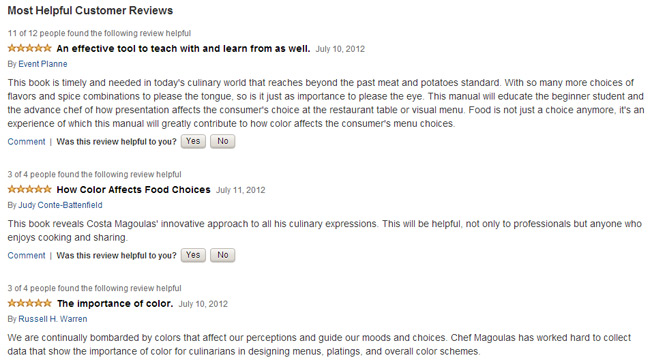
Amazon.com has allowed its users to not only buy products, but also leave reviews of books, gadgets, and more. Thus, they have created a whole community of book lovers who share their experiences.
The beautiful thing about product reviews from customers is:
- They are creating unique content for your online store and it’s free! We’ve been talking about all the trouble involved by not having unique content and how hard it is to create it. Product reviews solve this problem!
- It keeps the product page “living”, which can help to bring the search engines back more often. Anytime you can update your site more frequently, the better it is for your overall SEO efforts.
4. Not Optimizing Product Pages Based on The Search Demand
Be sure to consider the demand and search keywords that people are typing into the search engines when you write headlines, title pages, and product descriptions. Otherwise, you may create a situation in which you are promoting something that no one is searching for. This is a common mistake of stores with a great number of different goods.
For example, you could make a page by mistake that has the title tag, H1 heading and image alt tag information optimized for the keyword phrase “Floral Pattern Scarf”, when it would be much wiser to optimize for a more specific keyword phase such as “Chanel Floral Pattern Scarf.”
With that said, here are some tips to help you better optimize those product pages:
- Use model numbers in your title tags and H1 headings.
- Use brand names in your title tags and H1 headings.
- Don’t forget to fill out your image alt tag information!
- Don’t keyword stuff the page with the keyword phrase by repeating it over and over again.
- And never, ever, use iframes to display content. Make sure your content actually exists on the product page it is meant to be on.
For more on-page SEO tips, be sure to read our article entitled The On-Page SEO Recipe for Peak Inbound Marketing Efficiency.
Be sure to consider the demand and search keywords that people are typing into the search engines when you write headlines, title pages, and product descriptions. Otherwise, you may create a situation in which you are promoting something that no one is searching for. This is a common mistake of stores with a great number of different goods.
For example, you could make a page by mistake that has the title tag, H1 heading and image alt tag information optimized for the keyword phrase “Floral Pattern Scarf”, when it would be much wiser to optimize for a more specific keyword phase such as “Chanel Floral Pattern Scarf.”
With that said, here are some tips to help you better optimize those product pages:
- Use model numbers in your title tags and H1 headings.
- Use brand names in your title tags and H1 headings.
- Don’t forget to fill out your image alt tag information!
- Don’t keyword stuff the page with the keyword phrase by repeating it over and over again.
- And never, ever, use iframes to display content. Make sure your content actually exists on the product page it is meant to be on.
For more on-page SEO tips, be sure to read our article entitled The On-Page SEO Recipe for Peak Inbound Marketing Efficiency.
5. Non-Unique Titles
Another problem of the large online stores is duplicated title tags. Watch for their uniqueness and try to avoid identical values. It is the school foundation of SEO, but when we are talking about online shopping, for some reason, many have stopped observing this simple rule.
Here is what a title tag looks like if you view the source code of a webpage. This example is from the SEOmoz.org home page:
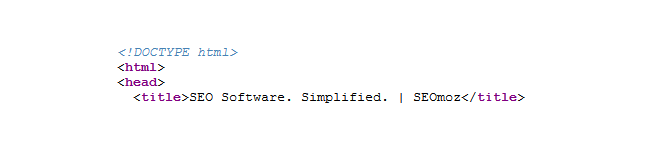 It’s difficult to create unique title tags when you sell multiple items from the same brand, or similar items from many brands. You will inevitably repeat the same keywords over and over again. Search engines are aware of this occurrence, and therefore you should focus on making unique key phrases.
A lot of online shoppers are searching for a key phrase oppose to a single keyword. A formula that tends to work well is the “band-model” title tag recipe:
For example your title tag should be structured in this way: Brand – Model – Item Type
Some real life examples could be: “Honda Accord Sports Coupe” or “Burton Aftermath Snowboard 2013”
An important tip for nailing down the right keywords is to survey your customers to see what language they use when they talk about the products you sell. The structure in which they phrase your products will clue you into how they might search for them.
It’s difficult to create unique title tags when you sell multiple items from the same brand, or similar items from many brands. You will inevitably repeat the same keywords over and over again. Search engines are aware of this occurrence, and therefore you should focus on making unique key phrases.
A lot of online shoppers are searching for a key phrase oppose to a single keyword. A formula that tends to work well is the “band-model” title tag recipe:
For example your title tag should be structured in this way: Brand – Model – Item Type
Some real life examples could be: “Honda Accord Sports Coupe” or “Burton Aftermath Snowboard 2013”
An important tip for nailing down the right keywords is to survey your customers to see what language they use when they talk about the products you sell. The structure in which they phrase your products will clue you into how they might search for them.
Another problem of the large online stores is duplicated title tags. Watch for their uniqueness and try to avoid identical values. It is the school foundation of SEO, but when we are talking about online shopping, for some reason, many have stopped observing this simple rule.
Here is what a title tag looks like if you view the source code of a webpage. This example is from the SEOmoz.org home page:
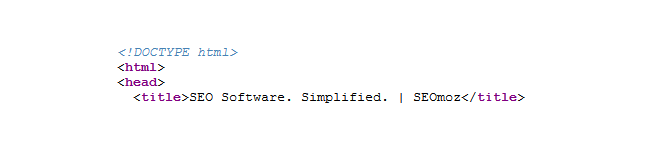
It’s difficult to create unique title tags when you sell multiple items from the same brand, or similar items from many brands. You will inevitably repeat the same keywords over and over again. Search engines are aware of this occurrence, and therefore you should focus on making unique key phrases.
A lot of online shoppers are searching for a key phrase oppose to a single keyword. A formula that tends to work well is the “band-model” title tag recipe:
For example your title tag should be structured in this way: Brand – Model – Item Type
Some real life examples could be: “Honda Accord Sports Coupe” or “Burton Aftermath Snowboard 2013”
An important tip for nailing down the right keywords is to survey your customers to see what language they use when they talk about the products you sell. The structure in which they phrase your products will clue you into how they might search for them.
6. Lack of “Speaking” urls
What is a “speaking” url? Here is an example: http://www.readanybook.com/ebook/harry-potter-and-the-prisoner-of-azkaban-65. Speaking urls are also known as “keyword friendly urls”.
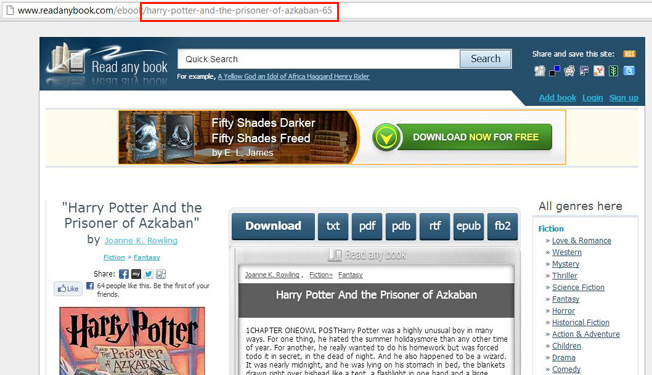 We see the name of the book right in the site address. It is very important in terms of SEO to create such a url for all of your products. No more anonymous IDs! Make your profile unique to the search engine with a unique url.
There are only three reasons why you should use speaking urls:
We see the name of the book right in the site address. It is very important in terms of SEO to create such a url for all of your products. No more anonymous IDs! Make your profile unique to the search engine with a unique url.
There are only three reasons why you should use speaking urls:
- Semantics: It makes it easy for the customer or searcher to know what to expect when they click on the url. If you have an incredibly long url full of numbers and gibberish – it can look spammy and be a turn off.
- Keyword and Anchor Link Luck: There is a chance that the URL will be picked up by another website and re-posted. Important keywords will be present in the anchor tag if they url is used as the anchor text. Getting keywords within anchor text that points back to your website is the main driver of getting to the top of search engine rankings.
- Relevancy: Having relevant keywords in the URL used to be a big driver for domain names. Google is starting to put less priority on that, however it can’t hurt to have relevant keywords in your urls for product pages.
What is a “speaking” url? Here is an example: http://www.readanybook.com/ebook/harry-potter-and-the-prisoner-of-azkaban-65. Speaking urls are also known as “keyword friendly urls”.
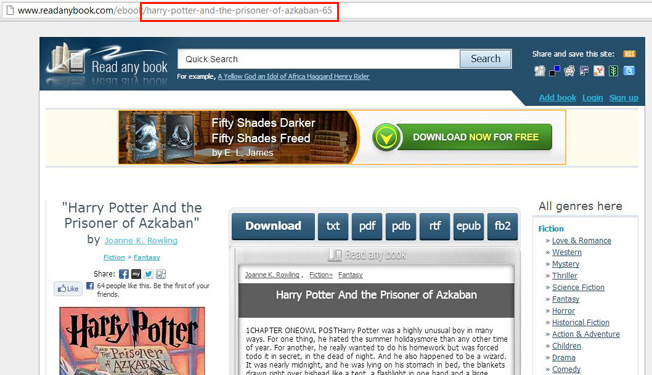
We see the name of the book right in the site address. It is very important in terms of SEO to create such a url for all of your products. No more anonymous IDs! Make your profile unique to the search engine with a unique url.
There are only three reasons why you should use speaking urls:
- Semantics: It makes it easy for the customer or searcher to know what to expect when they click on the url. If you have an incredibly long url full of numbers and gibberish – it can look spammy and be a turn off.
- Keyword and Anchor Link Luck: There is a chance that the URL will be picked up by another website and re-posted. Important keywords will be present in the anchor tag if they url is used as the anchor text. Getting keywords within anchor text that points back to your website is the main driver of getting to the top of search engine rankings.
- Relevancy: Having relevant keywords in the URL used to be a big driver for domain names. Google is starting to put less priority on that, however it can’t hurt to have relevant keywords in your urls for product pages.
7. A Lot of Duplicate Content
Pages to print, archives with different sorting elements, tags, and more – all these things, which create duplicates, should not be indexed by search engines and must be closed in robots.txt. This is important because your site can get sanctions because of duplicate pages (especially on large sites such as many online shopping sites).
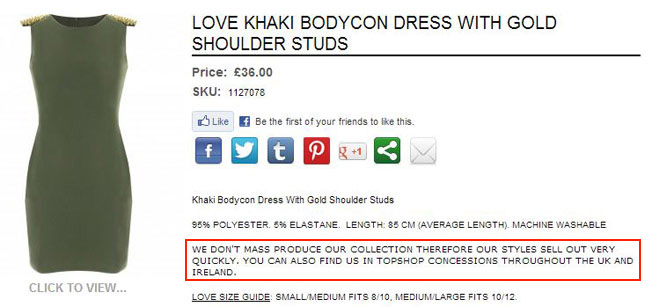
When it comes to
on-page optimization, there are eight key targets you need to focus on:
- Keyword Optimization
- ·
Site Structure
- ·
Internal Linking
- ·
Usability
- ·
Mobile Version of
Website
- ·
Customer Reviews
- ·
Rich Snippets
- ·
Social Media
Integration
Pages to print, archives with different sorting elements, tags, and more – all these things, which create duplicates, should not be indexed by search engines and must be closed in robots.txt. This is important because your site can get sanctions because of duplicate pages (especially on large sites such as many online shopping sites).
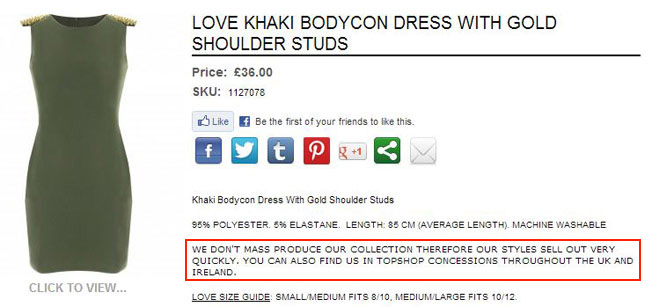
When it comes to
on-page optimization, there are eight key targets you need to focus on:
- Keyword Optimization
- · Site Structure
- · Internal Linking
- · Usability
- · Mobile Version of Website
- · Customer Reviews
- · Rich Snippets
- · Social Media Integration
A: Keyword Optimization
As mentioned earlier in this guide, you want to optimize your page and blog posts on your site for one keyword. In order to optimize a page, you need to ensure that page has the keyword in strategic locations, including:
- The page title
- Headers
- Subheaders
- Paragraph copy
- Product descriptions
- Image file names
- Image alt tags
- Meta title and description
- URLs
When creating URLs, be sure they are user friendly. This means they should include real words (your keyword) and not a lot of numbers and gibberish.
Also, remember that your meta title and descriptions should not sound like gibberish or be packed with keywords either. They should read like an ad because the higher your click-through rate (CTR), the higher Google will place you in its results. Makes sense, right?
For example, when I search for “conference promotional products,” here are two listings that come up on the first page:
Which of these two descriptions would get YOU to click? The keyword stuffed one or the one that entices you with a benefit (that is, learning how promotional products can create a lasting impact on your company)? Once you break it down like this, on-page optimization begins to make a lot more sense.
As mentioned earlier in this guide, you want to optimize your page and blog posts on your site for one keyword. In order to optimize a page, you need to ensure that page has the keyword in strategic locations, including:
- The page title
- Headers
- Subheaders
- Paragraph copy
- Product descriptions
- Image file names
- Image alt tags
- Meta title and description
- URLs
When creating URLs, be sure they are user friendly. This means they should include real words (your keyword) and not a lot of numbers and gibberish.
Also, remember that your meta title and descriptions should not sound like gibberish or be packed with keywords either. They should read like an ad because the higher your click-through rate (CTR), the higher Google will place you in its results. Makes sense, right?
For example, when I search for “conference promotional products,” here are two listings that come up on the first page:
Which of these two descriptions would get YOU to click? The keyword stuffed one or the one that entices you with a benefit (that is, learning how promotional products can create a lasting impact on your company)? Once you break it down like this, on-page optimization begins to make a lot more sense.
B: Site Structure
If you’re building a website from the ground up or executing a re-design, information architecture is a must. We’ve talked a bit about architecture, but let’s dive in a bit deeper.
As you know, great architecture can dramatically affect your website’s usability, rankings, and conversions. In addition, proper planning will make expanding your product lines in the future a breeze. This is especially true with e-commerce websites because of the sheer size of the website.
With usability in mind, use a tool like LucidChart to create a chart of your website’s information architecture.
Focus on creating a “flat architecture” for your website, meaning design that requires as few clicks as possible to go from your home page to your product page. This way, the maximum amount of “link juice,” or authority, will pass from your home page to your product page via internal links.
Then, take your findings from the keyword research you did at the beginning, and base your architecture on your targeted keywords in a way that still provides your customers and search engines a logical path from the home page to product pages.
For example, if you run an online pet food store, your site structure could look like this:
Of course, these examples are very simple, and your website may be more complex. If you get totally stumped, reach out to the SEO community through a consultant, bloggers, or the Moz.com Q&A section to ensure you get it right the first time. There also are other in-depth information architecture guides that can be found here, here and here.
The layout illustrated above obviously has links from the home page down to the product page. It’s also helpful to link between pages and categories to distribute “link juice” to pages that have a higher priority for ranking. I’m sure you’re starting to get the picture now!
If you’re building a website from the ground up or executing a re-design, information architecture is a must. We’ve talked a bit about architecture, but let’s dive in a bit deeper.
As you know, great architecture can dramatically affect your website’s usability, rankings, and conversions. In addition, proper planning will make expanding your product lines in the future a breeze. This is especially true with e-commerce websites because of the sheer size of the website.
With usability in mind, use a tool like LucidChart to create a chart of your website’s information architecture.
Focus on creating a “flat architecture” for your website, meaning design that requires as few clicks as possible to go from your home page to your product page. This way, the maximum amount of “link juice,” or authority, will pass from your home page to your product page via internal links.
Then, take your findings from the keyword research you did at the beginning, and base your architecture on your targeted keywords in a way that still provides your customers and search engines a logical path from the home page to product pages.
For example, if you run an online pet food store, your site structure could look like this:
Of course, these examples are very simple, and your website may be more complex. If you get totally stumped, reach out to the SEO community through a consultant, bloggers, or the Moz.com Q&A section to ensure you get it right the first time. There also are other in-depth information architecture guides that can be found here, here and here.
The layout illustrated above obviously has links from the home page down to the product page. It’s also helpful to link between pages and categories to distribute “link juice” to pages that have a higher priority for ranking. I’m sure you’re starting to get the picture now!
C: Internal Linking
The next step is internal linking. You might not have heard of this before, but I’m sure you know what it is. This is when you link pages of your website to other pages within your website.
Internal linking allows you to establish your own anchor text, which can help you with ranking for your top keywords.
However, when it comes to internal linking, you should be sure to use it somewhat sparingly. If you pack all of your pages with internal links, Google will think you are trying to do something suspicious. Google is smart and the algorithm will pick this up. Rather, you should place internal links only where it is natural to do so.
Additionally, don’t add a lot of links with the same exact anchor text. Google looks for anchor text variety from both inbound and internal links.
Finally, once you have completed your website, you should create and submit a sitemap to Google so it can crawl your entire website and index each page.
The next step is internal linking. You might not have heard of this before, but I’m sure you know what it is. This is when you link pages of your website to other pages within your website.
Internal linking allows you to establish your own anchor text, which can help you with ranking for your top keywords.
However, when it comes to internal linking, you should be sure to use it somewhat sparingly. If you pack all of your pages with internal links, Google will think you are trying to do something suspicious. Google is smart and the algorithm will pick this up. Rather, you should place internal links only where it is natural to do so.
Additionally, don’t add a lot of links with the same exact anchor text. Google looks for anchor text variety from both inbound and internal links.
Finally, once you have completed your website, you should create and submit a sitemap to Google so it can crawl your entire website and index each page.
D: Usability
Usability is super-important for SEO and for making your site visitors happy. If your e-commerce site has great usability, your customers will start visiting your site repeatedly, which is the goal!
Great user experience means a website is easy to use, fun, and helpful. Great user experience also means your users will spend more time on your site.
Part of your usability testing should include making sure there are as few steps as possible in the checkout process, ensuring the checkout process works seamlessly, giving your visitor quick ways to contact you, making it simple for visitors to navigate to other important information, and guaranteeing your site loads quickly.
I often recommend using a live chat widget. This works well to lift conversion rates and also increases the average time on site per session, which is great for SEO purposes.
If you’re looking for a live chat tool, check out Olark.
Usability is super-important for SEO and for making your site visitors happy. If your e-commerce site has great usability, your customers will start visiting your site repeatedly, which is the goal!
Great user experience means a website is easy to use, fun, and helpful. Great user experience also means your users will spend more time on your site.
Part of your usability testing should include making sure there are as few steps as possible in the checkout process, ensuring the checkout process works seamlessly, giving your visitor quick ways to contact you, making it simple for visitors to navigate to other important information, and guaranteeing your site loads quickly.
I often recommend using a live chat widget. This works well to lift conversion rates and also increases the average time on site per session, which is great for SEO purposes.
If you’re looking for a live chat tool, check out Olark.
E: Mobile Version of Website
Do you know how hot mobile shopping is becoming? Many people are not only browsing the web, but also making purchases through mobile devices, which means it’s really important to have a mobile-friendly version of your site.
Need some convincing? Check out these stats:
- 31% of mobile Internet users “mostly” go online using their phones (Pew, 2012)
- 61% of customers who visit a mobile unfriendly site are likely to go to a competitor’s site (IAB)
- 58% of mobile users expect mobile sites to load as quickly or faster than desktop sites (Google, 2011)
Many companies have had issues with the mobile versions of their websites. Because they produced duplicate content, it creates SEO problems and affects Google’s algorithm for your ranking.
With the advent of responsive website design, you can code a site so that it works on any device (desktop, tablet, mobile phone) without creating multiple sites. This is great news for e-commerce sites.
If you do not have a web developer on your staff, you can purchase and customize a responsive design template from Themeforest.net or any number of other template sites.
Themeforest has a particularly good selection of e-commerce templates.
Do you know how hot mobile shopping is becoming? Many people are not only browsing the web, but also making purchases through mobile devices, which means it’s really important to have a mobile-friendly version of your site.
Need some convincing? Check out these stats:
- 31% of mobile Internet users “mostly” go online using their phones (Pew, 2012)
- 61% of customers who visit a mobile unfriendly site are likely to go to a competitor’s site (IAB)
- 58% of mobile users expect mobile sites to load as quickly or faster than desktop sites (Google, 2011)
Many companies have had issues with the mobile versions of their websites. Because they produced duplicate content, it creates SEO problems and affects Google’s algorithm for your ranking.
With the advent of responsive website design, you can code a site so that it works on any device (desktop, tablet, mobile phone) without creating multiple sites. This is great news for e-commerce sites.
If you do not have a web developer on your staff, you can purchase and customize a responsive design template from Themeforest.net or any number of other template sites.
Themeforest has a particularly good selection of e-commerce templates.
F: Customer Reviews
Of course, a staple for any e-commerce site is customer reviews for each product.
According to Internet Retailer, you can increase your e-commerce conversion rate by 14-76% by adding product reviews to your online store. Jupiter Research also found that 77% of consumers read reviews before purchasing online.
In addition to increasing conversions, customer reviews also positively impact your SEO because more reviews = more content, and frequent reviews = fresh content, which Google loves to see.
To obtain more customer reviews, you can use a reward-based plugin like WooTheme’s Review for Discount option.
You also can send an email out a few days after you know a customer has received a product asking if they need any assistance, and, if not, would they please leave a review. Simple tricks like this will really help your SEO!
Of course, a staple for any e-commerce site is customer reviews for each product.
According to Internet Retailer, you can increase your e-commerce conversion rate by 14-76% by adding product reviews to your online store. Jupiter Research also found that 77% of consumers read reviews before purchasing online.
In addition to increasing conversions, customer reviews also positively impact your SEO because more reviews = more content, and frequent reviews = fresh content, which Google loves to see.
To obtain more customer reviews, you can use a reward-based plugin like WooTheme’s Review for Discount option.
You also can send an email out a few days after you know a customer has received a product asking if they need any assistance, and, if not, would they please leave a review. Simple tricks like this will really help your SEO!
G: Rich Snippets
If you’ve used Google recently, you’ve probably noticed results looking like this:
Or this…
These are “rich snippets” and they have a huge impact on a website’s rankings.
There are types of rich snippets for authors, business information, events, music albums, people, products, recipes, reviews, and videos.
Rich snippets are HTML coded bits that tell search engines what searchers should be able to understand about your website before even clicking through to see it.
When people see results in Google with images, they’re more likely to click and convert into a customer.
To install rich snippets, follow these instructions:
- Get into your HTML of each page that you want rich snippets on.
- Add the microdata for the desired rich snippet. Read this guide from HubSpot to learn how to get the appropriate code. Then, publish the changes.
- Test to make sure it works here:http://www.google.com/webmasters/tools/richsnippets.
If you’ve used Google recently, you’ve probably noticed results looking like this:
Or this…
These are “rich snippets” and they have a huge impact on a website’s rankings.
There are types of rich snippets for authors, business information, events, music albums, people, products, recipes, reviews, and videos.
Rich snippets are HTML coded bits that tell search engines what searchers should be able to understand about your website before even clicking through to see it.
When people see results in Google with images, they’re more likely to click and convert into a customer.
To install rich snippets, follow these instructions:
- Get into your HTML of each page that you want rich snippets on.
- Add the microdata for the desired rich snippet. Read this guide from HubSpot to learn how to get the appropriate code. Then, publish the changes.
- Test to make sure it works here:http://www.google.com/webmasters/tools/richsnippets.
H: Social Media Integration
An e-commerce site wouldn’t be complete without social media! Social media signals (growing your community, engaging with customers, and sharing content)impact your SEO.
Having a lot of social signals tells Google that people find your website and brand valuable.
You can begin growing your social signals quickly by adding social buttons to your product pages, blog posts, and homepage.
According to Jayson DeMers at Forbes, “A branded social presence can help build word of mouth that gets you customers, mentions, and links.”
Perhaps the #1 social media channel you need to set up and engage on is Google+. Forbes says, “Google has been explicit that social signals play a role in its algorithm. Twitter and Facebook matter some, but many of the search results from both networks are restricted. Therefore, the network that carries the most weight is Google+.”
An e-commerce site wouldn’t be complete without social media! Social media signals (growing your community, engaging with customers, and sharing content)impact your SEO.
Having a lot of social signals tells Google that people find your website and brand valuable.
You can begin growing your social signals quickly by adding social buttons to your product pages, blog posts, and homepage.
According to Jayson DeMers at Forbes, “A branded social presence can help build word of mouth that gets you customers, mentions, and links.”
Perhaps the #1 social media channel you need to set up and engage on is Google+. Forbes says, “Google has been explicit that social signals play a role in its algorithm. Twitter and Facebook matter some, but many of the search results from both networks are restricted. Therefore, the network that carries the most weight is Google+.”

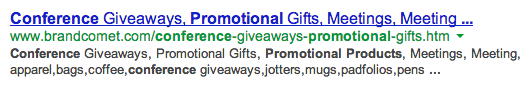
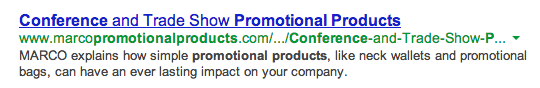
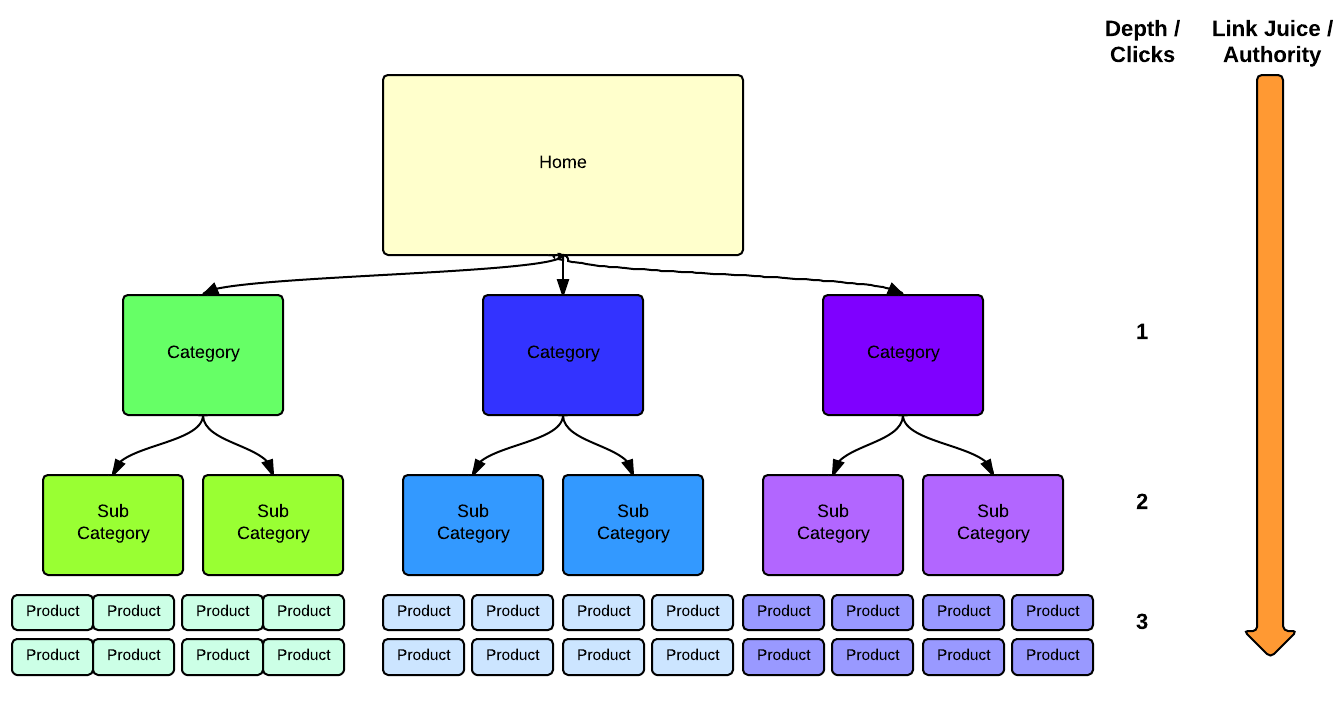
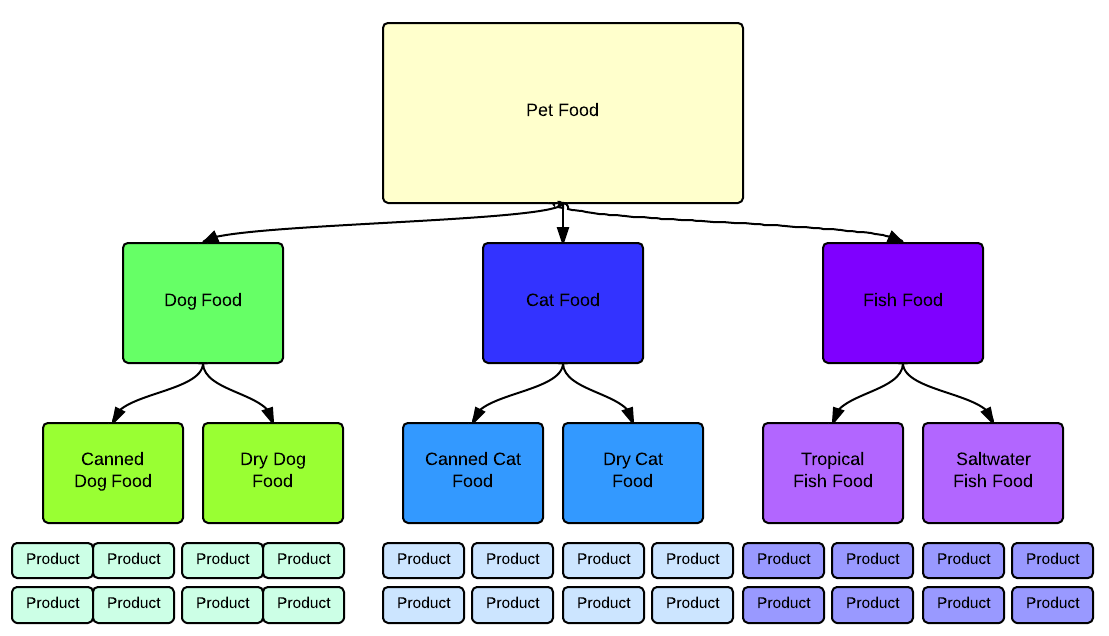
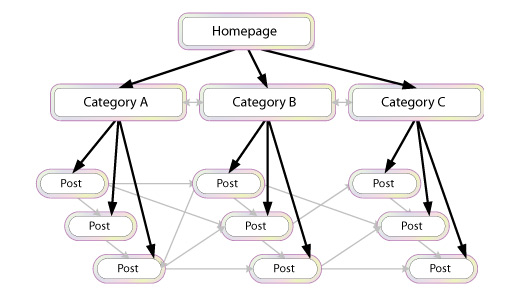
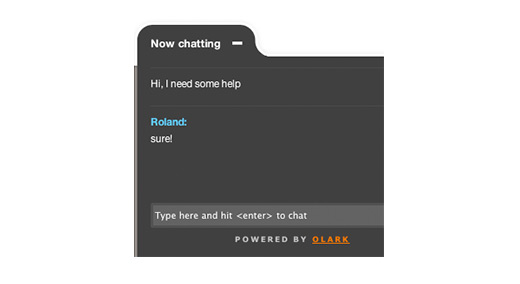

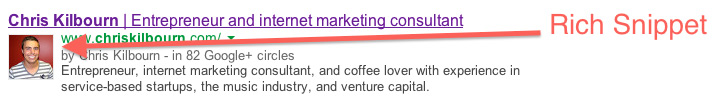
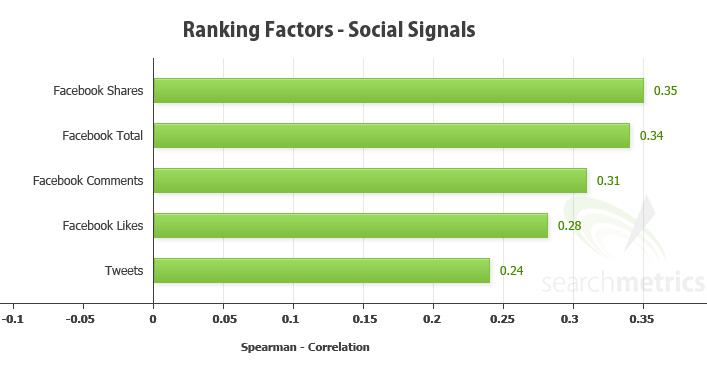





So great work for informing us of the possibilities and following a certain path.
ReplyDeleteI really appreciate your hard work an giving us some information and inspiring others to follow.
Thanks so much.
digitalbrief
Hello,
ReplyDeleteI am so happy with your blog site,Thanks for sharing the article.
Best Online Pet Store Singapore
Thanks for sharing such a great information, Hope you will publish more.
ReplyDeleteI really appreciate the blog,
Please publish more blogs like this
To know more about DIGITAL MARKETING do visit the below mentioned Link-
DIGITAL MARKETING
Again thanks for providing great quality blogs...
Given article is useful and informative.The article shared more informations about digital marketing
ReplyDeletefor more information refer digital marketing training in coimbatore
ReplyDeleteHello,
we provide affordable and result-oriented SEO services, please give a chance to serve you.
Thanks
Admin: E07.net
ReplyDeletehello man! incredible post however i extremely needed to simply drop a remark on your blog. your blog has a super cool outline. is this wordpress by possibility?
Ignite Minds
Ignite Mind
ignite mind .in
Digital Marketing Companies In Ghaziabad
Digital Marketing Agency In Ghaziabad
SEO Services In Ghaziabad
Lead Generation In Ghaziabad
This practices grow the businesses more.
ReplyDeleteSEO Mistakes On Internet Business Sites
Customize your eMail security settings to allow the messages from the Roadrunner eMail issues server. Call Roadrunner eMail support number at +1-(830) 283 0022, Main reasons for Roadrunner eMail problems. The issue with the Spectrum net server. Incorrect login credentials. Forgotten Roadrunner's eMail...
ReplyDeleteAuthentic article with lots of beneficial information. Genuine content with effective ideas.
ReplyDeleteGrab men's winter wear collection at coloured collar. Regular Fit Hoodie Sweatshirt For Men
that represents jackets and hoodies with various stunning appearance at reasonable prices with no shipping charges.
Shopping for crop tops is easy, you can find crop tops in the market, in the street shops, and in the showrooms. The best way to buy crop tops is the shop online and the best way to shop crop tops online in India is to buy crop tops from Drip Wear online platform.
ReplyDeleteA variety of services catered to various SMM Panel, including Instagram, Facebook, Twitter, YouTube, and others, are commonly offered by SMM panel. The goal of these services is to improve stats like likes, followers, views, and comments.
ReplyDelete