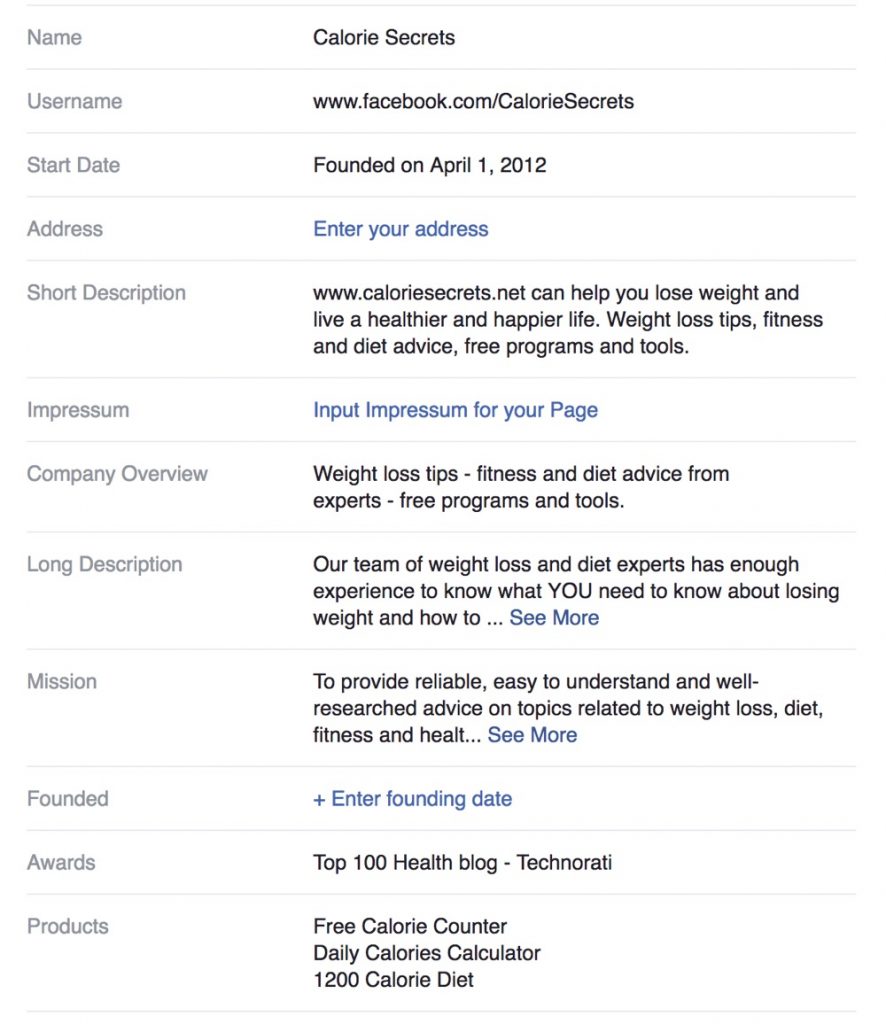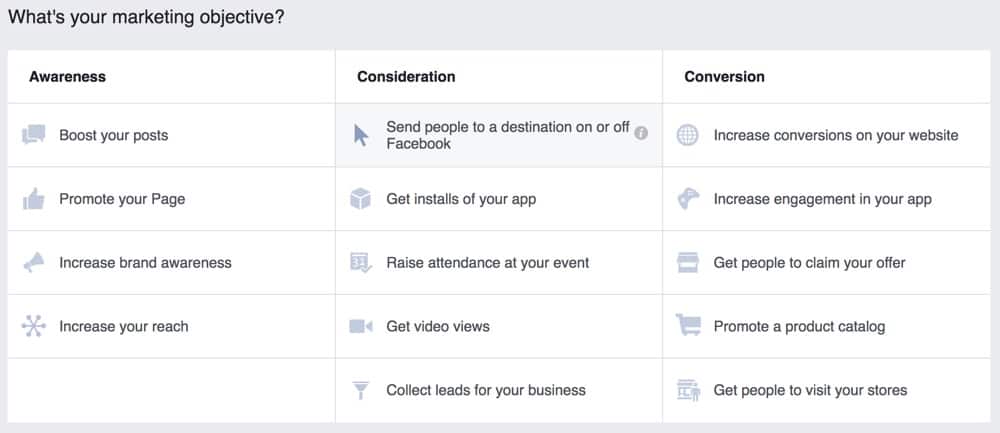Facebook
This is the biggest social media network on the Internet, both
in terms of total number of users and name recognition. Founded on February 4,
2004, Facebook has within 12 years managed to accumulate more
than 1.59 billion monthly active users and this automatically makes it one of
the best mediums for connecting people from all over the world with your
business. It is estimated that more than 1 million small and medium-sized
businesses use the platform to advertise their business.
Twitter
You might be thinking that limiting your posts to 140 characters
is no way to advertise your business, but you will be shocked to know that this
social media platform has more than 320 million active monthly users who make
use of the 140 character limit to pass on information. Businesses can use Twitter to interact with
prospective clients, answer questions, release latest news and at the same time
use the targeted ads with specific audiences. Twitter was founded on March 21,
2006, and has its headquarters in San Francisco, California.
LinkedIn
Founded on December 14, 2002, and launched 0n May 5, 2003, LinkedIn is hands-down the most popular social media
site for professional networking. The website is available in 24 languages and
has over 400 million registered users. LinkedIn is great for people looking to
connect with people in similar industries, networking with local professionals
and displaying business related information and statistics.
Google+
While it’s no Twitter, Facebook or LinkedIn, Google+ has its place among the popular social media
sites. Its SEO value alone makes it a must-use tool for any small business.
Launched on December 15, 2011, Google+ has joined the big leagues registering
418 active million users as of December 2015.
YouTube
YouTube — the largest and most
popular video-based social media website — was founded on February 14, 2005, by
three former PayPal employees. It was later bought by Google in November 2006
for $1.65 billion. YouTube has over 1 billion website visitors per month and is
the second most popular search engine behind Google.
Pinterest
Launched in March 2010, Pinterest is a relatively
newcomer in the social media arena. This platform consists of digital bulletin
boards where businesses can pin their content. Pinterest announced
September 2015 that it had acquired 100 million users. Small businesses whose
target audience is mostly made up of women should definitely invest in Pinterest
as more than half of its visitors are women.
Instagram
Like Pinterest, Instagram is a visual social media platform. The site,
launched on October 6, 2010, has more than 400 million active users and is
owned by Facebook. Many of its users use it to post information about travel,
fashion, food, art and similar subjects. The platform is also distinguished by
its unique filters together with video and photo editing features. Almost 95
percent of Instagram users also use Facebook.
Tumblr
Tumblr is one of the most
difficult to use social networking platforms, but it’s also one of the most
interesting sites. The platform allows several different post formats,
including quote posts, chat posts, video and photo posts as well as audio
posts, so you are never limited in the type of content that you can share. Like
Twitter, reblogging, which is more like retweeting, is quick and easy. The
social networking website was founded by David Karp in February 2007 and
currently hosts more than 200 million blogs.
Flickr
Flickr, pronounced “Flicker,” is an online image and video
hosting platform that was created by the then Vancouver-based Ludicorp on
February 10, 2004, and later acquired by Yahoo in 2005. The platform is popular
with users who share and embed photographs. As of October last year,
Flickr had more than 112 million users and had its footprint in more than 63
countries. An average of a million photos are shared daily on Flickr.
Reddit
This is a social news and entertainment networking website where
registered users can submit content such as direct links and text posts. Users
are also able to organize and determine their position on the site’s pages by
voting submissions up or down. Submissions with the most positive votes appear
in the top category or main page. Reddit was founded by University of Virginia
roommates Alexis Ohanian and Steve Huffman on June 23, 2005. A decade later,
the site boasts more than 36 million registered accounts and 231 million
monthly visitors.
Snapchat
Snapchat is an image messaging
application software product that was created by Reggie Brown, Evan Spiegel and
Bobby Murphy when they were students at Stanford University. The app was
officially released in September 2011, and within a short span of time they
have grown immensely registering an average of 100 million daily active users
as of May 2015. More than 18 percent of all social media users use Snapchat.
WhatsApp
WhatsApp Messenger is a
cross-platform instant messaging client for smartphones, PCs and tablets. The
app relies on the Internet to send images, texts, documents, audio and video
messages to other users that have the app installed on their devices. Launched
in January 2010, WhatsApp Inc. was acquired by Facebook on February 19,
2004, for about $19.3 billion. Today, more than 1 billion people use the
service to communicate with their friends, loved ones and even customers.
Quora
Capitalizing upon human curiosity is an ingenious idea that
would lead to the creation and launch of Quora in June, 2009. The
website, co-founded by two former Facebook employees, Charlie Cheever and Adam
D’Angelo now claims that it received more than 80 million monthly unique
visitors, with half of them coming from the U.S. So far, the
question-and-answer website has managed to raise $141 in venture capital funds
and while it doesn’t look ready to go public yet, it’s definitely a company to
watch.
Vine
With over 40 million users, Vine is a rapidly growing
video sharing social media app that allows users to share 6-second video clips
with their followers. While this looks like a really short time for a video,
businesses of all sizes are having tremendous success using the service. Vine was
founded in June 2012 and later acquired by Twitter in October 2012, just before
its official launch.
Periscope
Periscope is a live video
streaming mobile app that was developed by Joe Bernstein and Kayvon Beykpour.
The two started the company in February 2014 and later sold it to Twitter for
$100 million in March 2015. Four months after its March 2015 relaunch,
Periscope said that it had surpassed 10 million accounts and in December the
same year, Apple announced Periscope as the app of the year.
BizSugar
BizSugar is a social networking
platform and niche resource for small business owners, entrepreneurs and
managers. The site was created in 2007 by DBH Communications, Inc., a provider
of award-winning business publications, and later acquired by Small Business
Trends LLC, in 2009. The platform allows users to share videos, articles, blog
posts, podcast among other content. It also allows users to view and vote on
submissions by other members.
StumbleUpon
StumbleUpon is a discovery engine
that finds and recommends content for its users. More than 25 million people
use StumbleUpon for entertainment and information. In addition, more than
80,000 publishers, brands, and other marketers have used StumbleUpon’s Paid
Discovery platform to promote their businesses. StumbleUpon was owned by eBay
from May 2007 to April 2009, when Garrett Camp, Geoff Smith and several
investors bought it back. It is now an independent, investor-backed startup
once again.
Delicious
This is a social bookmarking web service for discovering,
storing and sharing web bookmarks. The site was founded by Peter Gadjokov and
Joshua Schachter in 2003 and acquired in 2005 by Yahoo. By the end of 2008, Delicious claimed that it had
bookmarked 180 million URLs and acquired more than 5.3 million users. The
service was later sold to AVOS Systems in April 2011 who later sold it to
Science Inc. In January this year, Delicious Media said that it had acquired
the service.
Digg
Founded more than a decade ago (November 2004), Digg is a news aggregator
with a curated front page that selects stories specifically for the Internet
audience, The topics vary widely from trending political issues to science to
viral Internet issues and anything in between. Digg supports sharing of content
to other social media platforms such as Facebook and Twitter. In 2015, the
company claimed that it had about 11 million active monthly users.
Viber
Viber is a Voice over IP
(VoIP) and instant messaging app for mobile devices that was developed and
released by Viber Media on December 2, 2010. The app also allows for
the exchange of audio, video and images between users. As of April 2014,
Viber had accrued close to 600 million registered users and 230 monthly active
users.